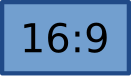Hey everyone,
About 3 months ago I decided that I wanted to buy some lenses so I could start to become a bit more self sufficient financially. After a whole bunch of research I decided to get a set of Russian Lomo Roundfront Anamorphics.
Although I felt this was a brilliant idea I soon realised that most of the world had already had that same brilliant idea about 5 - 10 years before me. Getting my hands on a set of Lomo's would have been simple back then, however since those carefree days of "16mm and light meters", new lower cost digital formats like: RED One, Arri Alexa and the Arri d21 have been introduced to the market.
Because of these cameras, the cost of shooting anamorphic has been greatly reduced and in turn the popularity of these lenses has risen greatly, creating a higher demand.
Luckily for me I managed to find a guy called "Ken Rich" who owns a second hand film equipment brokerage in Los Angeles. http://www.cineused.com In the late 80's after the collapse of the USSR Ken travelled to Russia and purchased as many Lomo anamorphics as he could. Smart guy huh....although they sat in a cupboard gathering dust for over a decade, Ken soon managed to sell them all off for a bloody good profit.
I was one of those peeps that helped Mr Rich become slightly richer, but only just, as Ken sold me his very last set of Lomo lenses. So lucky me. :)
During the time that I was waiting for my lenses to arrive, I started doing some research into wheather or not I could possibly get them onto a Canon 5D mk 2. I have a low budget tele feature coming up in January, so I needed a way of creating a cinematic look without the cinematic budget.
There was next to nothing on the net that was worth looking at except for a couple of Vimeo links that I found from a guy called Hunter H Richards and a friend of his in Asia. See below:
I was pretty impressed by these two spots. I was also impressed by the fact that I couldn't find any other examples of proper 5D anamorphic footage anywhere on the net what so ever... footage that was visually enticing enough to earn a mention that is.
I say "proper footage" because there are many ways to create an anamorphic look but I wanted to do it properly.
So that day, I decided to look more in depth into the world of 5D anamorphic.
Here's what I have learnt/done so far:
My first challenge was to work out how to put an anamorphic lens onto the Canon 5Dmk2 Body without "destroying" the mirror, as the back element of the Lomo lenses protrude much further back into the camera housing compared to a standard Canon lens.
After more web searching I managed to stumble across a website that belonged to a guy called Steve Morton from Melbourne, Australia who works as a scientific photographer at Monash University. See Link:
I soon realised that the only way to get full coverage on my 5D by adding a PL mount, was to "destroy" the mirror. I was apprehensive to do this at first but by the time I saw the photo's of what has to be done, I agreed with the mirror removal.
I have heard of all kinds of crazy prices being charged for the PL mount conversion for a 5D...sometimes up to $5000 US with the body included...however Camera Clinic's price was $700 USD and only took 1 week door to door.
The pix of the 5D in pieces are by Patrick Tong in Hong Kong
No you don't get to keep you warranty from Canon! Here is a pic of my 5D after it had be gutted by the guys at the camera clinic in Melbourne.
So I now had the ability of shooting anamorphic images on a Canon 5D, but I was no where near ready to take this new fangled gear on set....
There is a whole bunch of stuff that I need to talk with you about, regarding the post pathway, in order to achieve a final image in it's proper 1:2.40 (widescreen/scope) ratio.
However I'll take you through the additional gear that I needed to source first as it's a bit easier to digest.
I've owned 5Dmk 2 gear since it came out on the market in mid 2009, however I have always fought buying any extra gear that pushed my 5D kit into the realm of "normal production style shooting", like a mattebox or follow focus.
I strongly feel, that the 5D shouldn't be used on shoots where the client/director expect a normal approach to filming. The 5D is an awesome camera, yet my best advice for anyone considering shooting an upcoming project with one would be; to know when to say to the producer that the 5D and it's massive sensor and heavily compressed H.264 codec is not the right format for the job at hand.
Usually this would have to do with tricky focus or the need to be able to manipulate your images more than usual when in post.
This is why I'm going to test the hell out of this new format, as I have no doubt that you may now feel I'm slightly mentally challenged for considering using this format on a drama. At least Oliver Scott, my focus puller does... (Hi Olli)
Anyway....I was going to need to get hold of some support for my camera body, as without it the camera tends to float about on a tripod, especially when using longer heavier lenses.
This would allow me to not only power the camera but also provide me with the use of 3 extra 12v Lemo accessory plugs, which are included in the cage housing. See Picture Below:
Next we'd need the usual stuff like Mattebox, Follow focus, Filters, Batteries, Baseplate, Monitor and Rods.
Mattebox: I bought from Redrock micro. I got this one because it was constructed really well and would also cover the massive front element diameter of my 35mm Lomo round-front lens. (still to be tested however) Plus it was pretty damn cheap, compared to buying an Arri MB14 or something similar. After some basic testing it looks like I will have to extend the side mounted support rods because they are not long enough to cover lenses as long as my Lomo's.
Follow Focus: I also got from Redrock, as well as a pair of 15mm carbon fibre long rods. It looks like I may have to get a whip for this follow focus as the range on the Lomo lenses is quite large.
Batteries: My powered cage came in a kit which included an Anton Bauer gold mount plate, for which I was supposed to attach a super expensive Anton Bauer battery to...however I managed to find a company here is Sydney called "Sonytech".
Sonytech import their gear direct from China, which means big savings for "same same" equipment. I bought 3 x Anton Bauer replica batteries and a duel charger for less than a third the price that I would have paid going direct through Anton Bauer. I just hope the house doesn't melt after the batteries explode in the middle of the night...
This totally happened to me once on a job in New Zealand. We opened up the camera room in the morning before work, to discover that one of the 24v camera batteries had exploded over night, completely destroying the walls and carpet. Acid tends to have that affect on hotel rooms. :)
Anyway talk to Peter at Sonytech....he's a good man. He is also going to make up my accessory cables for me once everything has arrived.
Next we needed a monitor, but not just any monitor. I needed to be able to view in the best possible format, so it had to be HDMI compatible, seeing as how that is the native output for the 5DMk2. Then on top of that we were going to have to be able to view our anamorphic (Horizontally Squeezed) images in a correct looking, de-anamorphisized (love that word) format.
To be able to do this we were going to have to be able to de-squeeze the image by a ratio of 2:1.
2:1 being the amount that my Lomo anamorphic lenses squeeze the image horizontally.
Anamorphic lenses do this so that they can achieve the desired effect of a scope/widescreen image within the constraints of a 4x3 sensor or gate. This is why we get the extra resolution compared to just vertically cropping (letterboxing) our 4x3 sensor or gate down to 1:2.40.
Notice in the picture below that the glass seems to be in an oval shape. This is what squeezes the images...just like at a fun park with those mirrors that make you look really skinny and tall.
I didn't mean to get into this yet but once you start to talk about monitors it's hard not to be sucked into the whole ratio spiel... There's way more to this 5D anamorphic journey though, mainly because the 5D only records motion pictures in 16x9, and not 4x3 which causes more problems/fun but that's for later on.
| Five common aspect ratios |
 |
 |
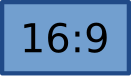 |
 |

|
So I need a monitor that will de-squeeze our images by 2:1... in other words flatten them into a long and skinny image rather than a short and fat one. see images below:
This is a short and fat "Anamorphic Image" This was shot full frame on my 5Dmk 2 with a 75mm round front Lomo at T= 4, 250 ASA in Raw CR2 Capture format. This image you are looking at is now a jpeg. Double Click to see full size images.
4x3 anamorphic image:
This is the same image after i photo shopped it into its correct ratio by extending the width of the image by x2. The vignetting on the left and right edges is due to the sensor not being totally covered by the projected image from the lens.
Ok back to monitors: Not only did we have to be able to de-squeeze the image by 2:1 we also had to be able to zoom in a bit as the images we were going to be looking at weren't going to be 4x3 squeezed but instead 16x9 squeezed. This was going to create an image that would be even longer and skinner that what we needed for our 1:2.40 final delivery.
So to be able to do this we would need to zoom into the centre part of the image. see image below:
You'll notice that it is slightly less skinny with the left and right hand side not extending as far out as the other image above. This keeps the 1:2.40 ratio.
So after all that I decided to get the Small HD, DP6 monitor as it has the zoom function available, as well as the 2:1 squeeze.
So that's about where I'm at right now.... I'm just awaiting the last of my gear to arrive like the monitor and extra cables, then I'm gonna go out and test the shit out of all this.
Here's hoping it'll work. Stay tuned. Remember to sign up if you want to get email notification when I add stuff. I think it's at the top right of this page.